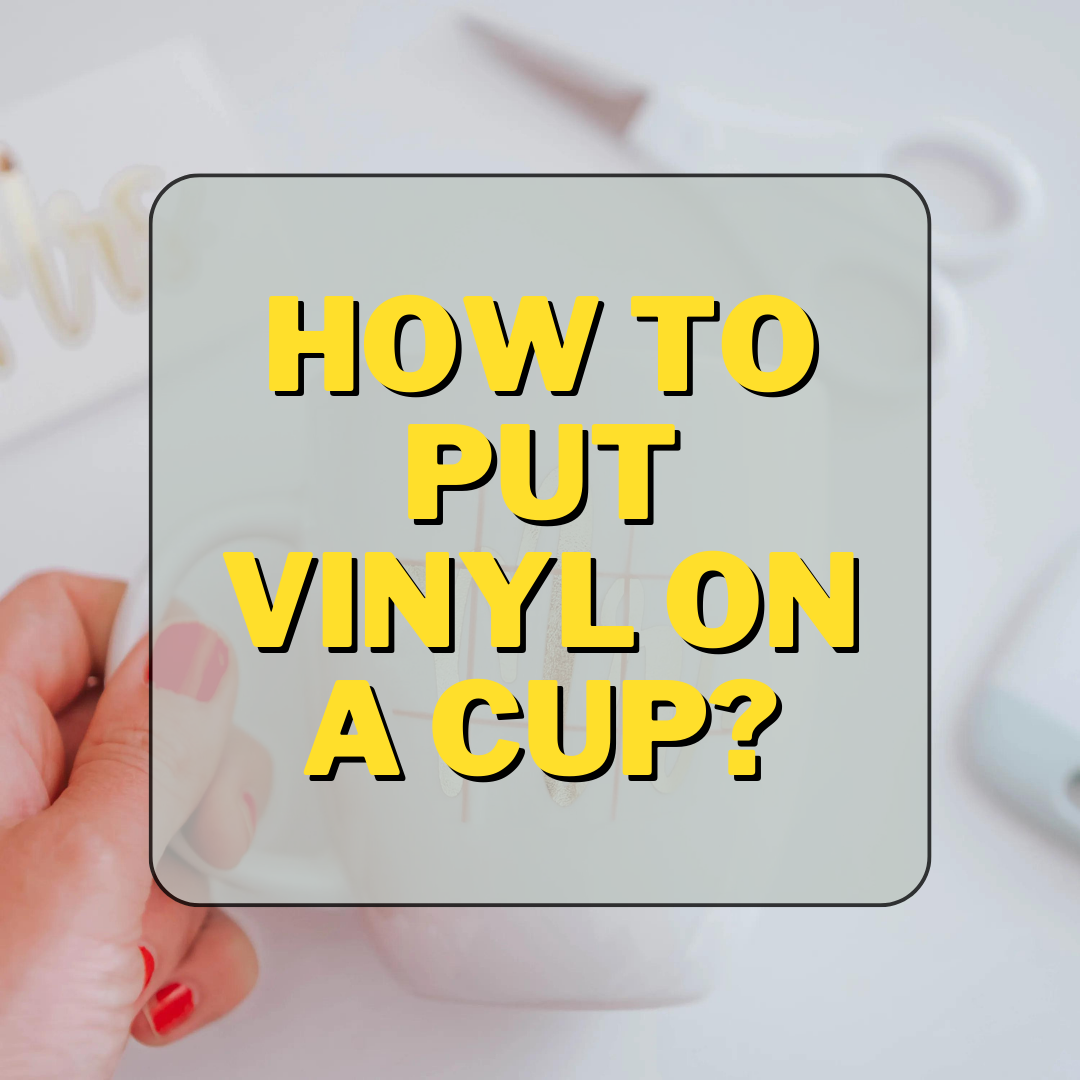posted by Ahijoy on October 5, 2022
How To Make Vinyl Stickers
Display a special sign, decorate your wall or simply create a personalized message, vinyl stickers are perfect for the job. Here’s how you can easily make them, bringing your creativity into play.

Who is not fond of cute stuff? Well, we guess everyone is but not everyone has the resources to buy every cute thing they like. However, DIY-ing some artsy stuff helps those who are on a budget. The vinyl stickers can also be created at home with printable adhesive vinyl. You can even start a venture of your own once you are a pro at creating vinyl stickers.
What Are Vinyl Stickers?
A vinyl sticker is a label, message or design printed on a vinyl with adhesive backing. They are durable, water and weather resistant and do not tear easily hence they can last up to five to ten years. The vinyl is available in innumerable colors, hence you get a wide variety to choose from and create your sticker. You can paste them on any hard, clean and smooth surface both indoors and outdoors. Since vinyl stickers are long lasting, they are cost-effective and are more attractive to look at than normal paper stickers.
What Materials Do You Need To Make Vinyl Stickers?
If you are a DIY-er who loves to create customized crafts, you will find it easy to make vinyl stickers with the right tools. Here’s what you need.
What Materials Do You Need To Make Vinyl Stickers?
- Printable adhesive vinyl.
- A cutting machine.
- Design software.
- Design software.
- An inkjet printer.
- Printable vinyl.
- Cutting mat.
- Application tool such as a squeegee or scraper.
What kind Of Printer Is Used For Vinyl Stickers?
An inkjet printer is ideal for designing vinyl stickers. It works efficiently to form the patterns that you need on your vinyl to create vinyl stickers. Inkjet printers work with a resolution of 1200 x 1440 dpi which makes the chosen image inviting.

Uses Of Vinyl Stickers
Vinyl stickers are super fun and can be used in a number of ways. Below are a few examples where vinyl stickers can add instant appeal.
- Mugs, glasses, tumblers, and other drinkware.
- Walls and bathroom tiles.
- Windows and doors.
- Cars.
- Advertising.
- Old furniture
- To make labels.
- Stationery
- Journals, notebooks, books, and so on.
Vinyl stickers can be used in many other places as well. It all depends on your creativity and requirements.
Steps To Make Vinyl Stickers
Step 1: Prepare The Design
As obvious, first, you need to finalize the design that you want on your sticker. You must be sure about it for you can create many copies of the stickers by designing an image just once. It is always better to make a rough copy by hand on a paper before using any software.
Once you have decided, choose software on a computer to create the image. You can use any image editing software that you are familiar with for the job. After it is done, make copies of it on the same page. Try to fit as many as possible on a single page so that the vinyl is not wasted while weeding. However, if you plan on gifting or selling the stickers then assure the alignment of the images.
Step 2: Load The Vinyl Into The Printer
Once your design is ready to be printed and used as stickers, you must load the vinyl into the inkjet printer. The vinyl has to be printable. Also, make sure that its position is such that the image is printed on the matte side of the vinyl. The glossy part will be the backing of the printable vinyl.

Step 3: Cut The Vinyl Sheets
After you have printed the images on the vinyl, your next step will be cutting. Arrange the printed sheet onto the cutting mat. Set settings on the computer software that you are using for perfect alignment while cutting the stickers. Each image gets carved around the edges for it will be used as a separate sticker. The registration marks are already installed through the software. Select the cut depth This depends upon how sharp your blade and what brand of vinyl you are using.
To further enhance the durability of your stickers, apply a laminating sheet to the vinyl. Push it down tight so that there are no air bubbles or wrinkles, then place it on a cutting mat and load it in the machine adjusting the cut settings. This will further waterproof the stickers.
If your design is simple, you can even cut it by hand using a pair of sharp scissors or craft knife.
Step 4: Peel The Stickers Off And Place Them
Your stickers are now ready to be placed. Peel off one sticker at a time and place it on the desired surface. Use your application tool such as a squeegee or a scraper to get rid of any air bubbles or bumps.
You can create different sized stickers using the same procedure. All you will have to do is change the settings on the software. Use software that you find the most user friendly. Create your stickers and enjoy!