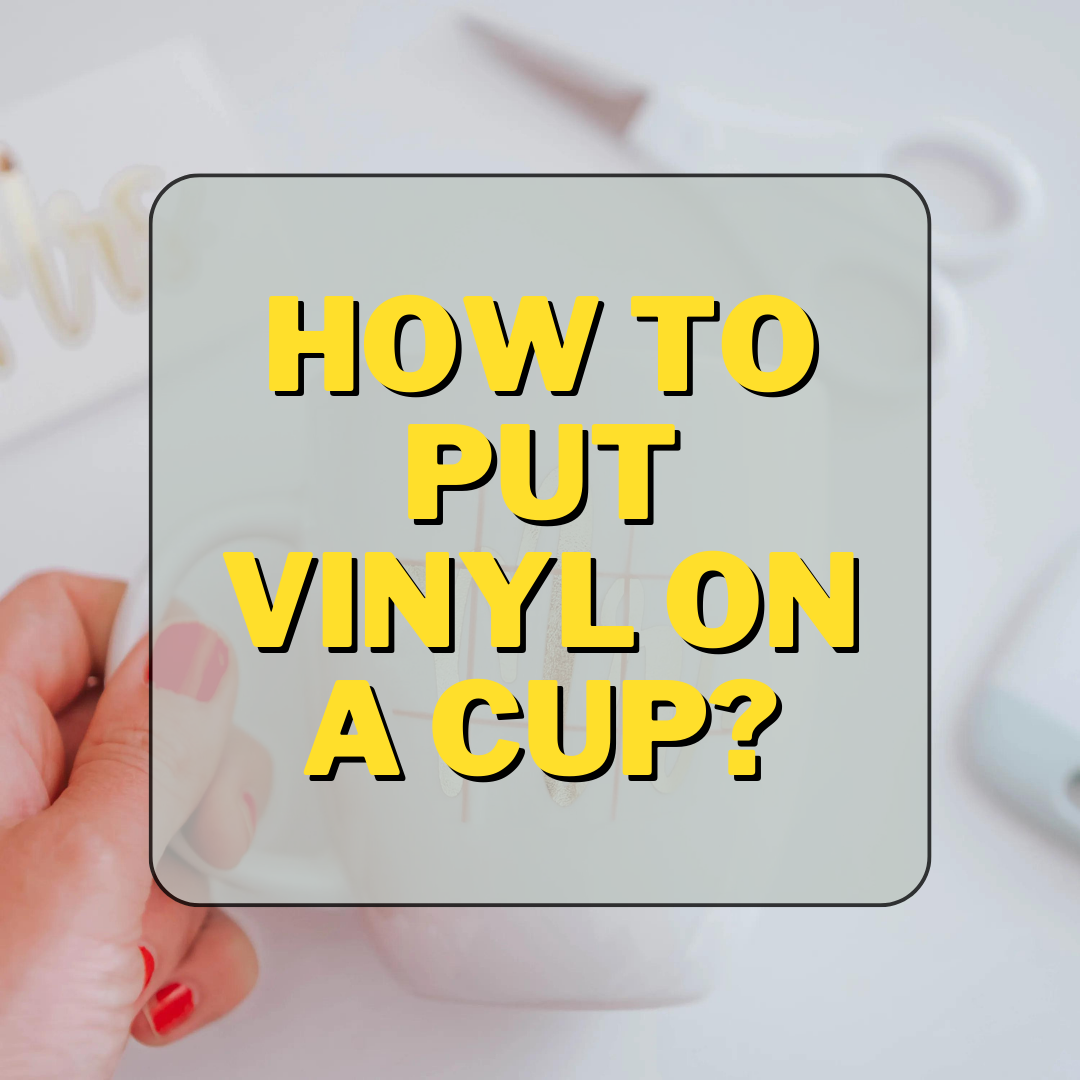posted by Ahijoy on October 8, 2022
How To Cut Vinyl On Cricut
Whether you are a novice or a pro, if you have decided to explore the realm of crafting and bought the Cricut cutting machine to carve out your intricate designs, it is worth your time to learn how to cut vinyl on Cricut.

The Vinyl World
Crafting with vinyl has become extremely popular with so many different colors and textures available. It revamps the overall look of the surface it is applied to, making it eye-catching and beautiful. Craft vinyl is perfect for personalizing an item, decorating the surroundings or gifting to friends and family.
Most vinyl films come with a protective top layer, vinyl and adhesive backing protected by a paper liner. Vinyl can be compared to a sticker. The sticker is on top, and a paper liner that prevents it from unintentionally attaching to objects is on the back.
There are two types of craft vinyl: Self-adhesive and heat transfer vinyl. Heat transfer vinyl is used on garments and fabrics. It needs a heat source to adhere to the substrate. The adhesive backing needs to be activated with an iron or heat press. Simply examining the vinyl's back will allow you to distinguish between the two.
Self-adhesive vinyl, on the other hand, sticks to smooth, clean and dry surfaces without any heat source. Its adhesive backing is strong and long-lasting and the vinyl is highly durable. You can decorate your drinkware, and make wall art, window decals and a lot more with this vinyl. It functions well on non-porous materials like glass, plastic, and walls.
Getting To Know Cricut
What Is Cricut?
An electronic die cutting machine, Cricut is the most essential device for a crafter. It allows one to cut with precision materials like paper, card stock, vinyl (both HTV and self-adhesive) and fabric. It is paired with the Design Space software which allows you to create decals on your computer or tablet. You can even import designs from other sources to this software. It will then send the information to the Cricut machine and cut your design accordingly. The machine is highly essential if you love to make complex designs that cannot be cut by hand.
Get The Right Tools
In order to efficiently cut vinyl in a Cricut machine, you should have the following:
- A cutting mat for placing the vinyl on top and loading into the machine. It is good to have one with a grid so that the placement of vinyl becomes easy and accurate.
- You will need a laptop, desktop or a tab with which you will attach the Cricut machine and work on the Design Space software.
- A weeding tool to remove negative pieces from the carved vinyl. You can also use a ballpoint pen or a sewing needle if you don't have weeding tools but work becomes easier and faster with the right instruments.

Cutting Vinyl On Cricut
Here is a step-by-step guide to how you can cut vinyl on Cricut:
- Take a cutting mat and place the vinyl on top of it. For self-adhesive vinyl, the liner side should face down on the mat. If you are using heat transfer vinyl, place the shiny side of the vinyl down on the mat. Place the vinyl on the upper left corner to reduce wastage. Choose your image and mat size before inserting it into Cricut.
- Cricut machine comes with a guide so you can change the settings according to the material you are using, in this case vinyl. Select vinyl on the settings. You will also have to select the right blade.
- Load the mat into the machine by clicking the load/unload button. Press the "Go" button to start cutting.
- Once the machine has finished cutting, unload the mat and peel off the vinyl from it. Clean the mat using a scraper.
- The next step is to weed off the negative pieces. This procedure can be sped up and made simpler by using a weeding tool. Once all the extra vinyl is removed, you will clearly see your complete design ready to be transferred on your desired surface.
Tips For Using The Cricut Machine
Here are few tips and tricks to make the most out of your Cricut cutting machine:
Research And Explore
Before realizing your original craft idea, make practice cuts. Read the manual, watch online tutorials, try the machine a few times and then make the final piece. Explore Design Space software as well if you are a novice. It is highly user-friendly.
Placement Of Vinyl
Always remember that the design is mirrored for the heat transfer vinyl, hence it is placed glossy side down on the cutting mat. For self-adhesive vinyl, the liner should face down on the mat.
The Right Way To Load Mat
When you are loading the mat into the machine, it should smoothly slip below the rollers. If the mat is not placed correctly, the machine will not work.
Make Cuts Visible
If you are at the weeding stage and cannot see the cuts because of weak eyesight, don’t fret. Sprinkle some talcum powder on the vinyl and spread it with a make-up brush all over the design. The cut lines will appear making it easier for you to weed.

Clean Your Cricut
In order to make it long lasting, it is imperative to keep the Cricut machine clean. Use gentle baby wipes to do so. Keep harsh chemicals like acetone away.
The Final Word
If you know the rules of the trade, using a Cricut machine is pretty convenient and useful in the long run. It is now time to do some crafting; purchase vinyl from the amazing variety at Ahijoy, put your thinking cap on and make some beautiful pieces of workmanship.