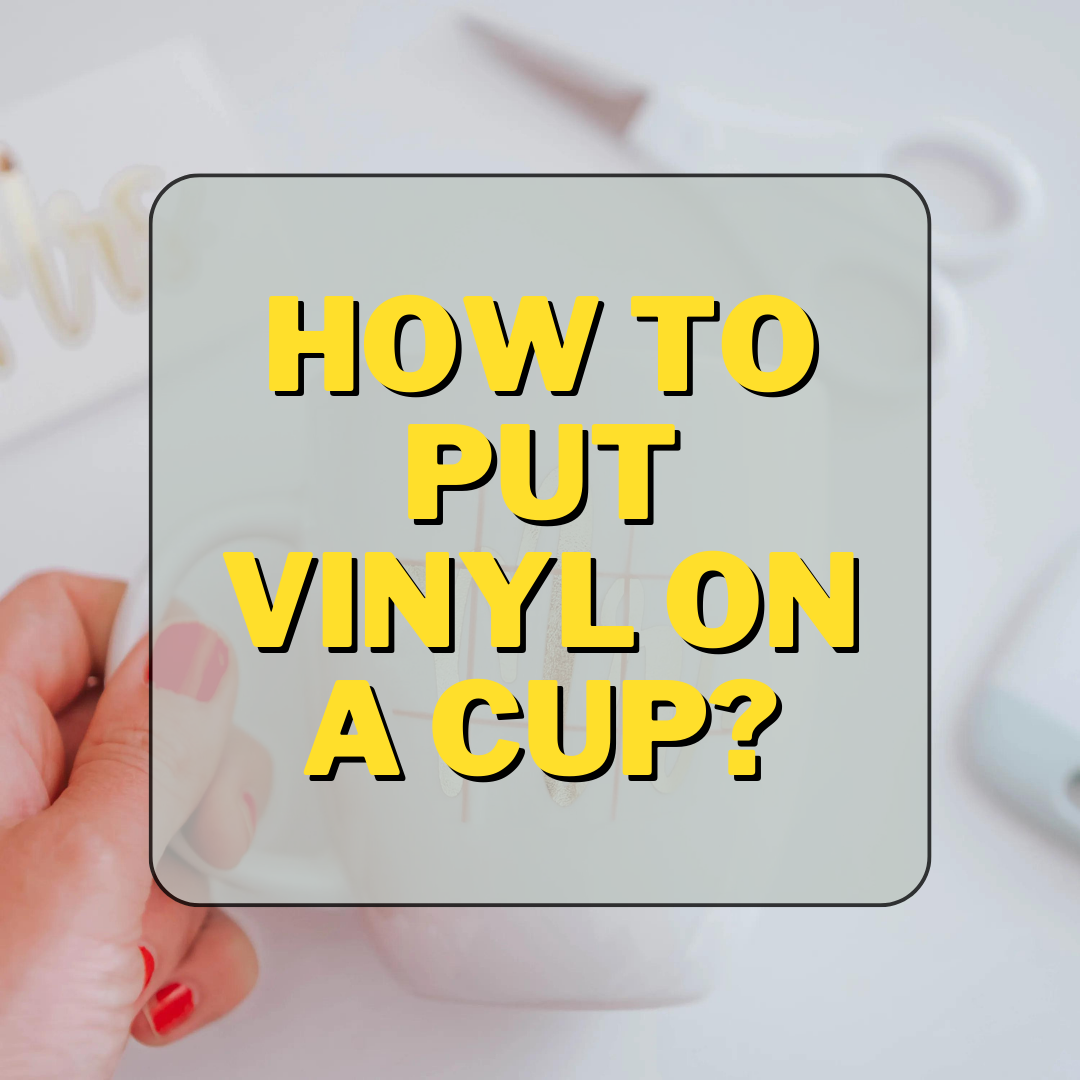posted by Ahijoy on September 18, 2022
How To Get Bubbles Out Of Vinyl
The bubble can be gently pressed and pushed to the edge of the vinyl with any flat tool. A hair dryer can be used to loosen a stubborn adhesive if it's determined. Letting out the air by lightly poking the bubble with a super-sharp pin is possible.

What Causes Bubbles In My Vinyl?
Air bubbles can sometimes appear during the application of a decal, resulting in an uneven appearance. This is usually caused by not removing the backing slowly enough during the application process. Removing the support slowly and with small amounts of pressure is essential to properly sticking onto your surface.
Bubbling in your vinyl is a common issue and typically occurs during application. Bubbles are formed when the hot air from your heat press escapes and pushes out trapped air. To ensure bubbles are not an issue, use a higher temperature setting and a lower pressure when applying vinyl to garments.
How To Get Bubbles Out Of Vinyl Projects
It can prevent vinyl projects from forming air bubbles in several ways.
Step -1 Preparation
A clean surface should be used to apply the vinyl decal. A soft cloth should be used after spraying glass cleaner on the surface to prepare it. Use the vinyl decal to cover the surface without removing it. Cover the area you are applying the decal with a layer of masking tape.
Step - 2 Remove The Sticker.
Removing the backing reveals adhesive, gradually withdrawn at a sharp angle, starting at the upper-right portion. Place the decal carefully over the decal. Alternatively, you can use a squeegee.
Step - 3 Prick The Bubbles
Locate any air bubbles on the decal. Make a small hole in the bubble with a straight pin or razor blade. Please press towards the edge of the bubbles to even them out. Decal holes will not appear once the bubbles have been smoothed out.
Step - 4 Use a Hairdryer
When the adhesive on the sticker is heated, stubborn bubbles can be removed by blow drying. Switch on the hairdryer and aim it at the decal for a minute. To eliminate bubbles, iron the decal toward the sides.
Once the sticker has been carefully removed without damaging it, you can relax and enjoy the fruits of your labor!
Is It Possible To Prevent Air From Being Trapped In Vinyl?
It is indeed quite frustrating to get bubbles on your vinyl. Preventing air from getting trapped under vinyl requires some steps beforehand. Fortunately, you can make a difference!
Maintain A Clean Surface
Your vinyl is more likely to form bubbles underneath if dirt is on the surface. Your vinyl sticker might also have popped-up solid earth in addition to bubbles.
You should always clean the surface thoroughly before you stick your vinyl. You can use detergent water or rubbing alcohol for this purpose. To get a spotlessly clean surface anywhere, use the methods of removing dirt from laminate floors! After wiping down the surface, wipe it off with a soft cloth once it has been wiped down.
Work On The Vinyl Slowly
The process of sticking vinyl is more likely to trap air if you rush it. It is important not speeding the vinyl sticking process. Make sure you do it patiently. The fruit of patience is sweet, but patience is bitter!

Stick the Vinyl Using a Squeegee
It is not only possible to remove bubbles with a squeegee, but it is also possible to prevent them from getting trapped. Vinyl decal back papers cannot be taken off at once. Begin peeling and sticking at one corner and apply pressure with a squeegee.
To install vinyl, you will need to use a separate vinyl adhesive and a squeegee to stick it to the surface. This method almost eliminates bubbles when sticking vinyl.
Frequently Asked Questions
Conclusion
Apply the proper application technique at the onset to prevent the problem from occurring. Using even pressure, peel the adhesive from the tip to the end slowly, gradually, then smooth out the decal in the same manner.
Any techniques above should take place immediately when an air bubble appears in your decal project. You should not only smooth the bubble spot, but also smooth the edge of the sticker with the application tool.